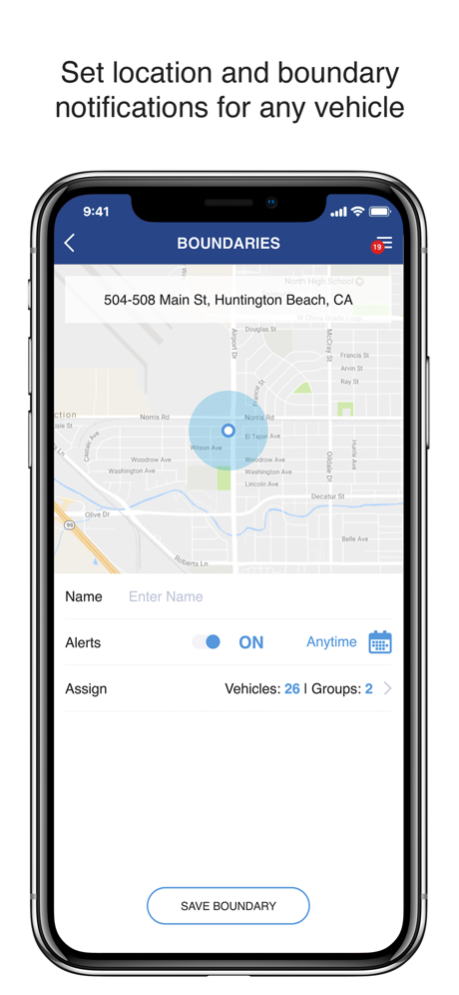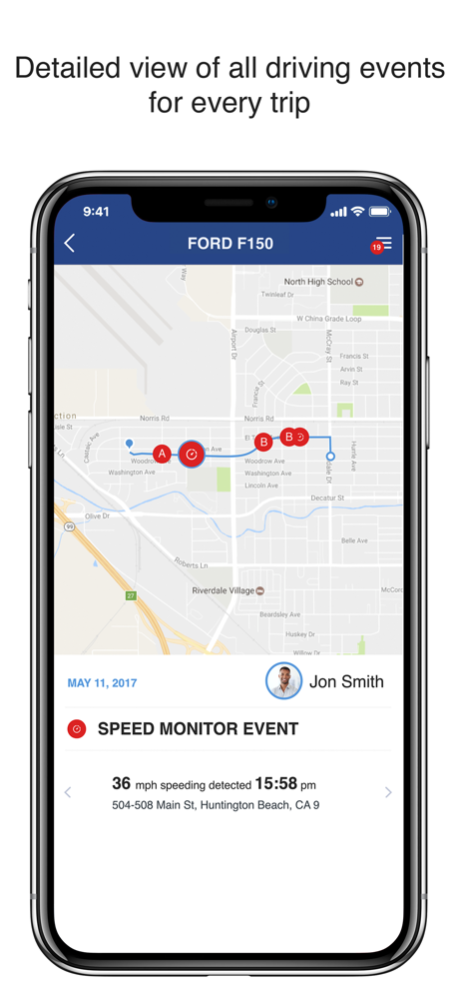Selective Drive 2.7.0
Continue to app
Free Version
Publisher Description
Selective® Drive is a fleet management solution for Selective insureds that monitors and encourages driver safety and provides valuable fleet management automation.
You and your drivers will know their speed, location, and driving events such as harsh braking, turning, idling, and phone use — differentiating between Bluetooth calls and manual phone use like texting while driving. Drivers get actionable insights to improve their safe driving behavior and reduce accidents.
You also will be able to provide your customers with better service information by monitoring destination alerts, boundary alerts, and traffic volume that allows you to better estimate arrival and delivery times.
Selective® Drive also monitors vehicle health, maintenance schedules, and fuel efficiency. Get alerts to help you avoid costly and unexpected maintenance issues and downtime.
Note: This app uses your phone to transmit data and can run your phone’s GPS in the background, both of which may reduce some of the charge on your battery.
Oct 23, 2020
Version 2.7.0
Minor text fix related to speeding alerts.
About Selective Drive
Selective Drive is a free app for iOS published in the Office Suites & Tools list of apps, part of Business.
The company that develops Selective Drive is Selective Insurance Group, Inc.. The latest version released by its developer is 2.7.0.
To install Selective Drive on your iOS device, just click the green Continue To App button above to start the installation process. The app is listed on our website since 2020-10-23 and was downloaded 1 times. We have already checked if the download link is safe, however for your own protection we recommend that you scan the downloaded app with your antivirus. Your antivirus may detect the Selective Drive as malware if the download link is broken.
How to install Selective Drive on your iOS device:
- Click on the Continue To App button on our website. This will redirect you to the App Store.
- Once the Selective Drive is shown in the iTunes listing of your iOS device, you can start its download and installation. Tap on the GET button to the right of the app to start downloading it.
- If you are not logged-in the iOS appstore app, you'll be prompted for your your Apple ID and/or password.
- After Selective Drive is downloaded, you'll see an INSTALL button to the right. Tap on it to start the actual installation of the iOS app.
- Once installation is finished you can tap on the OPEN button to start it. Its icon will also be added to your device home screen.